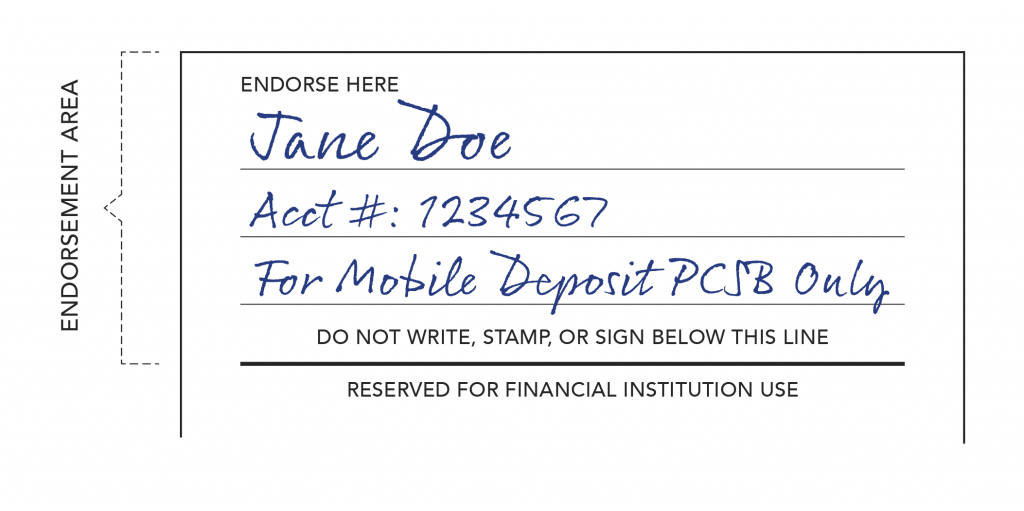Business Online Banking and Mobile Banking App
Business clients can manage their accounts using our advanced version of our Online Banking platform and Mobile Banking App.
Show Details
Online Banking for Business key features include:
- Provide and manage access for additional approved users
- Initiate and approve ACH files and Wire transfers
- Review account balances and activity conveniently in one place from any device
- Mobile Banking App with Mobile Deposit
- Internal transfers between eligible Pacific Crest accounts
- Account to Account (A2A) – make external transfers to your bank accounts at other financial institutions (read more about Setting up External Accounts for Transfers below)
- Set up numerous account and transaction alerts delivered by text or email
- Opt to safely receive and access your monthly Online Statements
- Communicate securely with our Client Services Team
Additional features for Checking Accounts:
- Remote Deposit Capture (RDC)
- Bill Pay
- Person to Person (P2P) payments
- Debit Card management
Setting Up External Accounts for Transfers
To prevent unauthorized or fraudulent transactions, Pacific Crest must verify that you are the true owner of an external account before performing any transfers into or out of that account. We have partnered with Plaid, a financial technology company, to provide instant verification of your account ownership. Some financial institutions may not participate in Plaid’s services, or you may prefer not to use the service. In that case, we can verify your account ownership in other ways, but it might take a few days before you can initiate any transfers.
What is Plaid?
Plaid is a financial technology company that helps pass information between your financial institutions and their applications in a secure environment. To verify your account ownership using Plaid, you use your existing login credentials for your other institution, and Plaid does the rest. Plaid can verify your account in seconds using advanced security and best-in-class encryption to protect your data. You can read more about Plaid’s security practices on their Trust and Safety page.
Alternative Verification
If your other financial institution is not listed in Plaid or if you would rather not use the service, we can verify your account using micro-deposits. With this method, we post small deposits to your external account. You then verify the amounts we deposited to prove you are the account owner. This process can take a few days, depending on your other institution.
To use the micro-deposit verification method, follow these steps:
- Go to the External Transfer (A2A) section of online banking to set up a new external account for transfers.
- When the Plaid pop-up box appears, click the ‘X” in the upper-right corner of the box to close it.
- A new page will open, allowing you to enter the information for your other account. You will need:
- Your name as it appears on the other account
- The routing number of your other financial institution
- The type of account (checking or savings)
- Your account number
- Once you submit this information, we will post two small deposits to your external bank account and send you an email to come back and verify the amounts once they have posted.
- When the deposits post, return to verify the exact deposit amounts. You’ll then be able to transfer funds back and forth between Pacific Crest and your other institution.